To use Multiple PHP Version for your domains and subdomains in DirectAdmin, you must first ADD your domains and subdomains via Domain Setup feature.
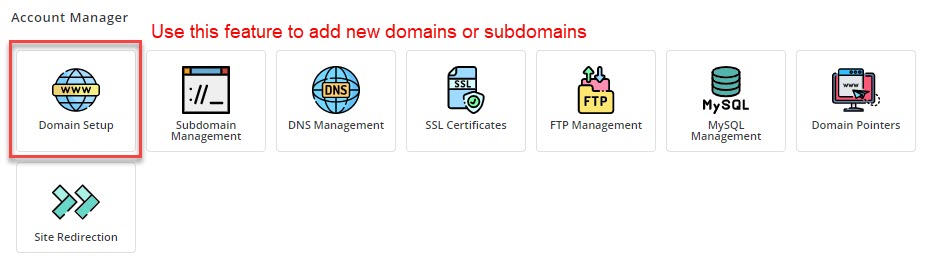
If you add your subdomains using the Subdomain Management feature, you will not be able to select the different PHP versions for your subdomains. This is because this feature (Subdomain Management) will inherit the default PHP version used by your primary domain.
Therefore, you must add your subdomains using the Domain Setup feature.
Once you have added your subdomains or addon domains via Domain Setup, you can then select different PHP versions for each of your domains and subdomains.
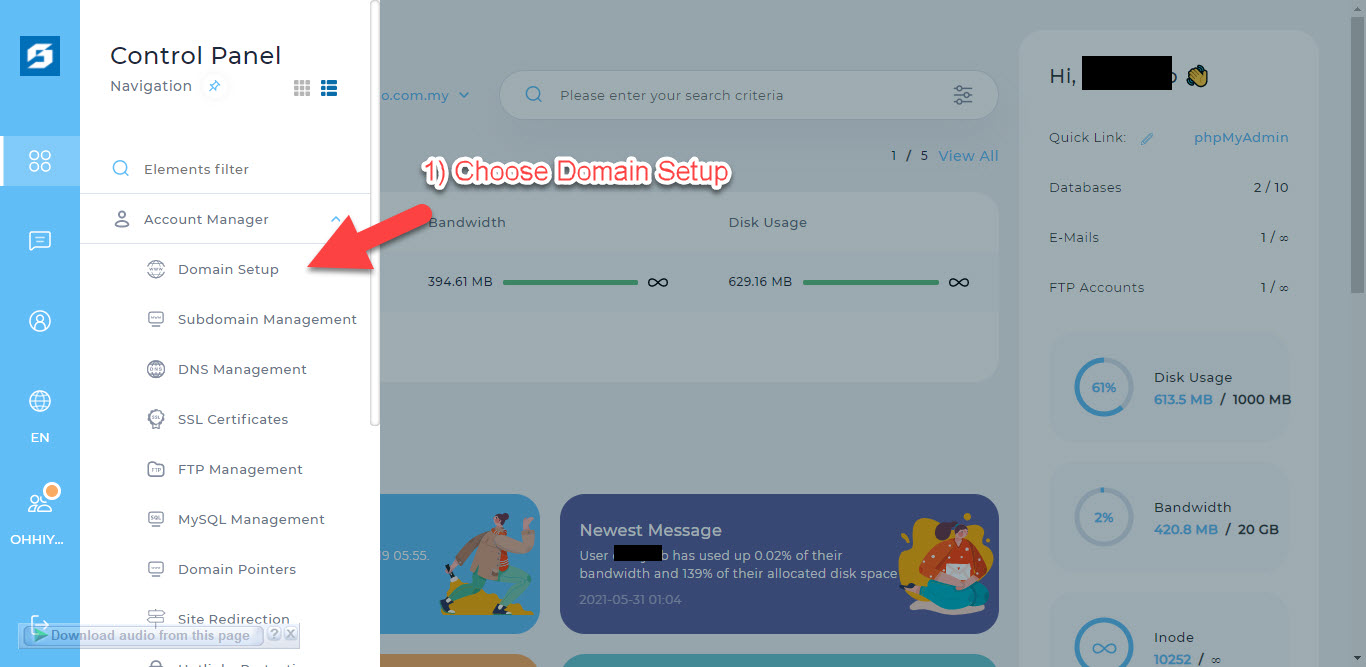
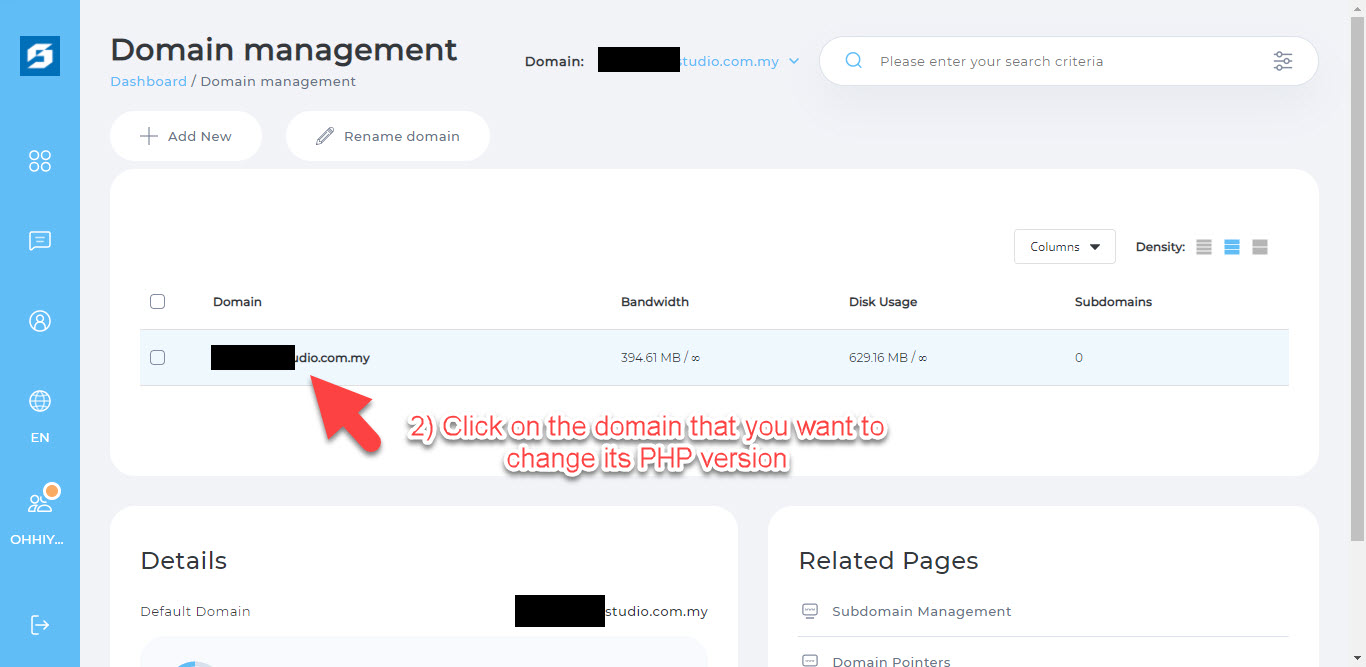
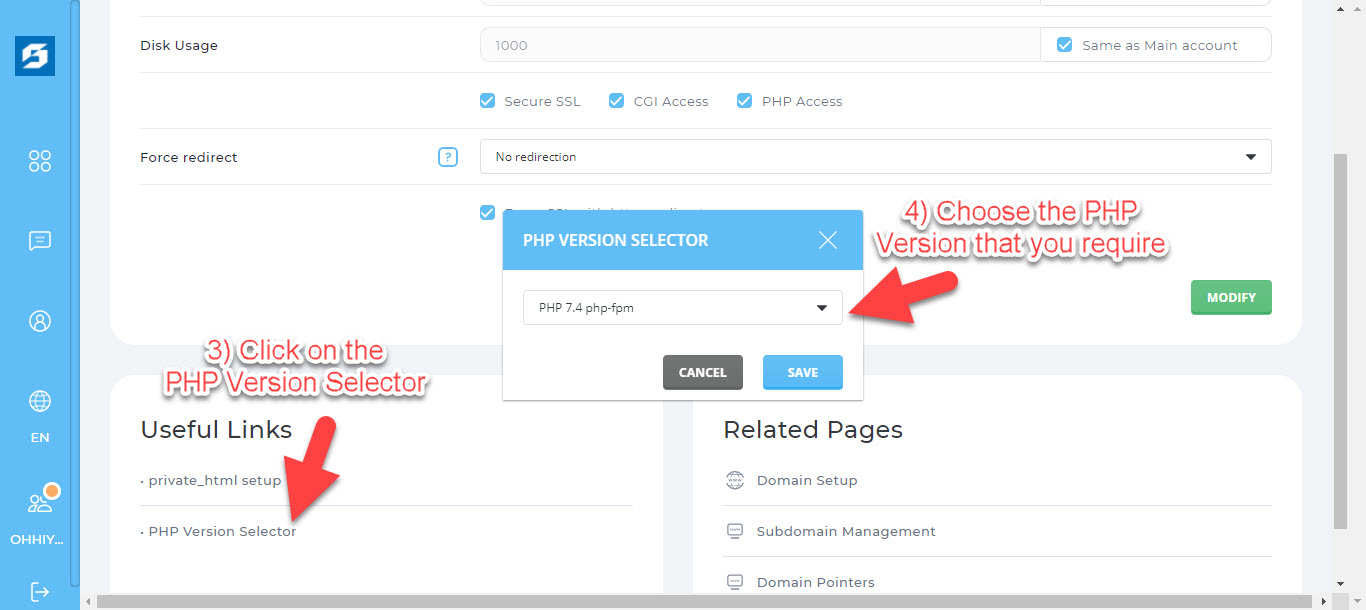
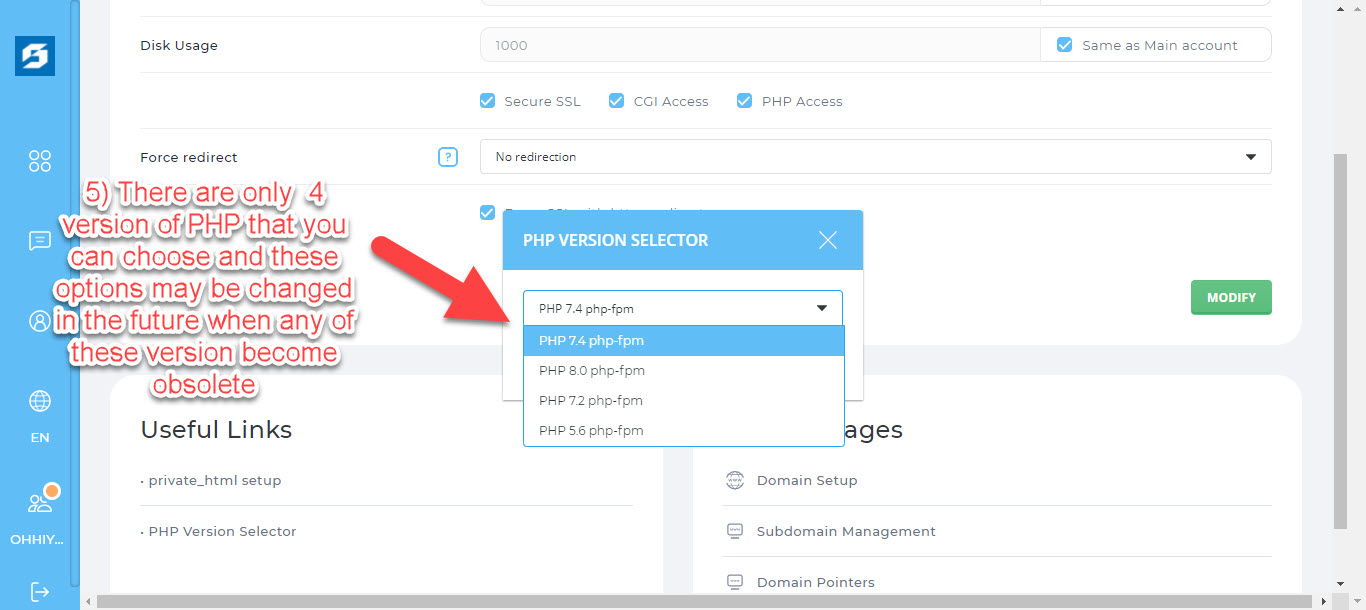
The version changing will take a while (1 - 3 minutes) to take effect.
Should you need any further assistance, please do not hesitate to contact us.

